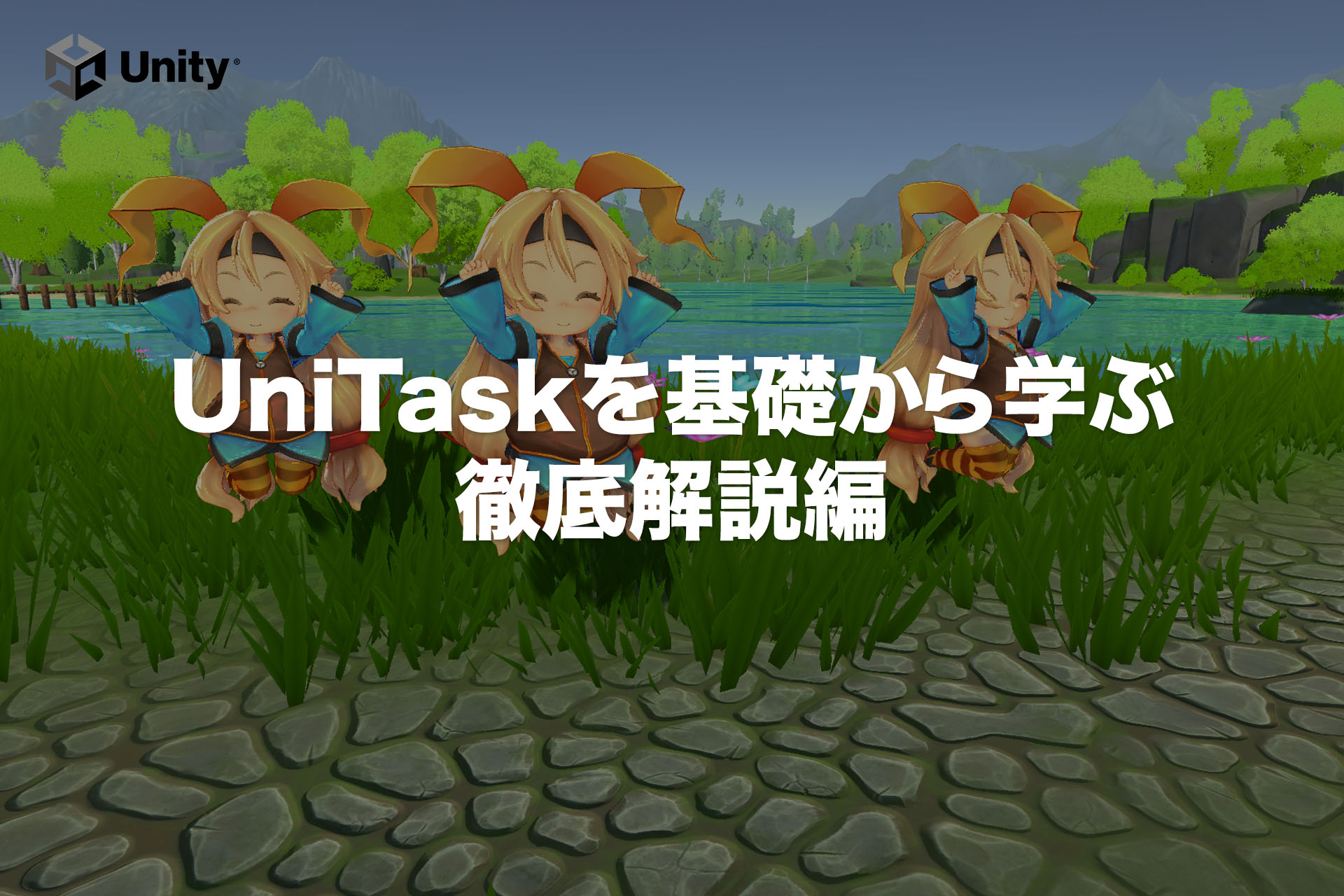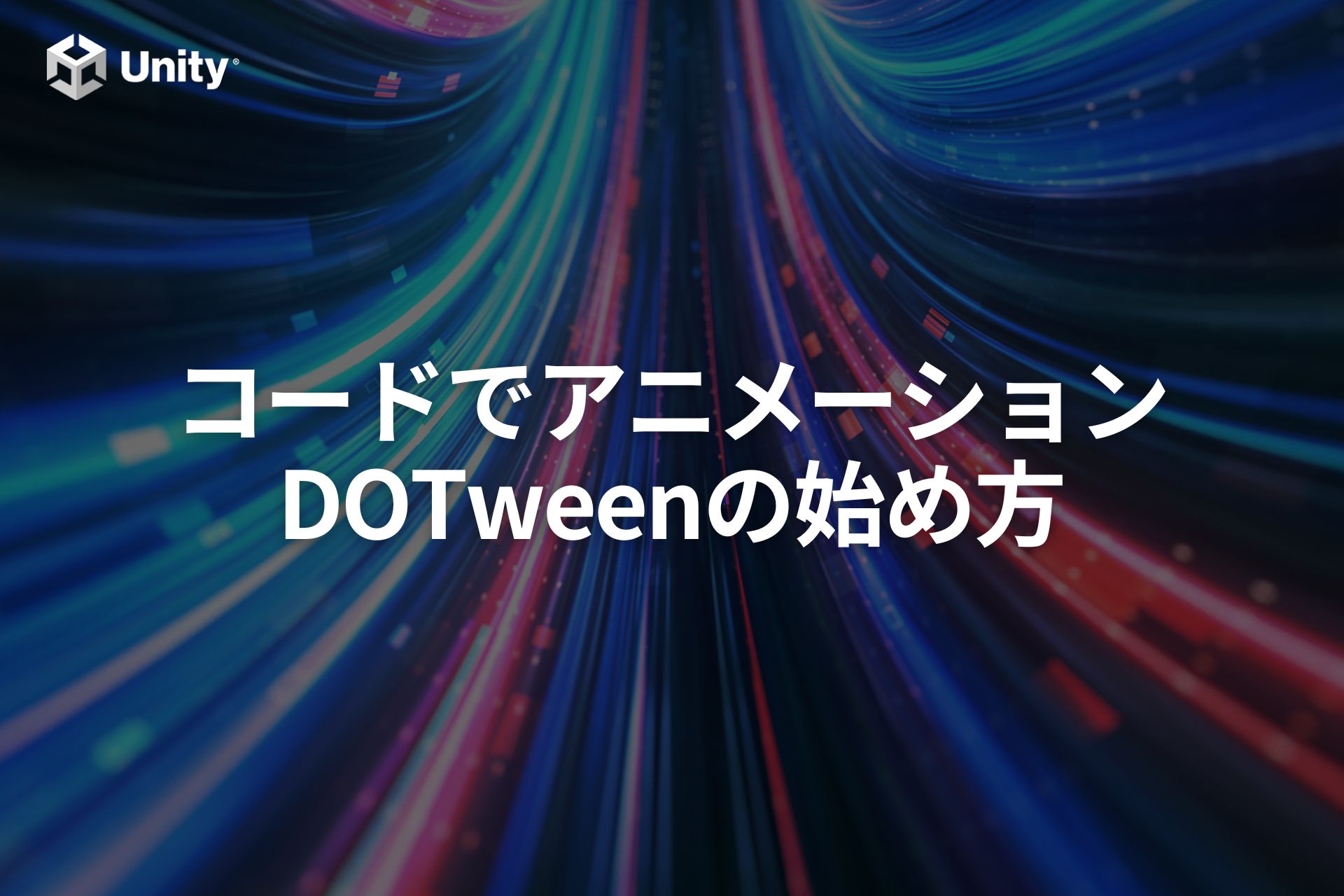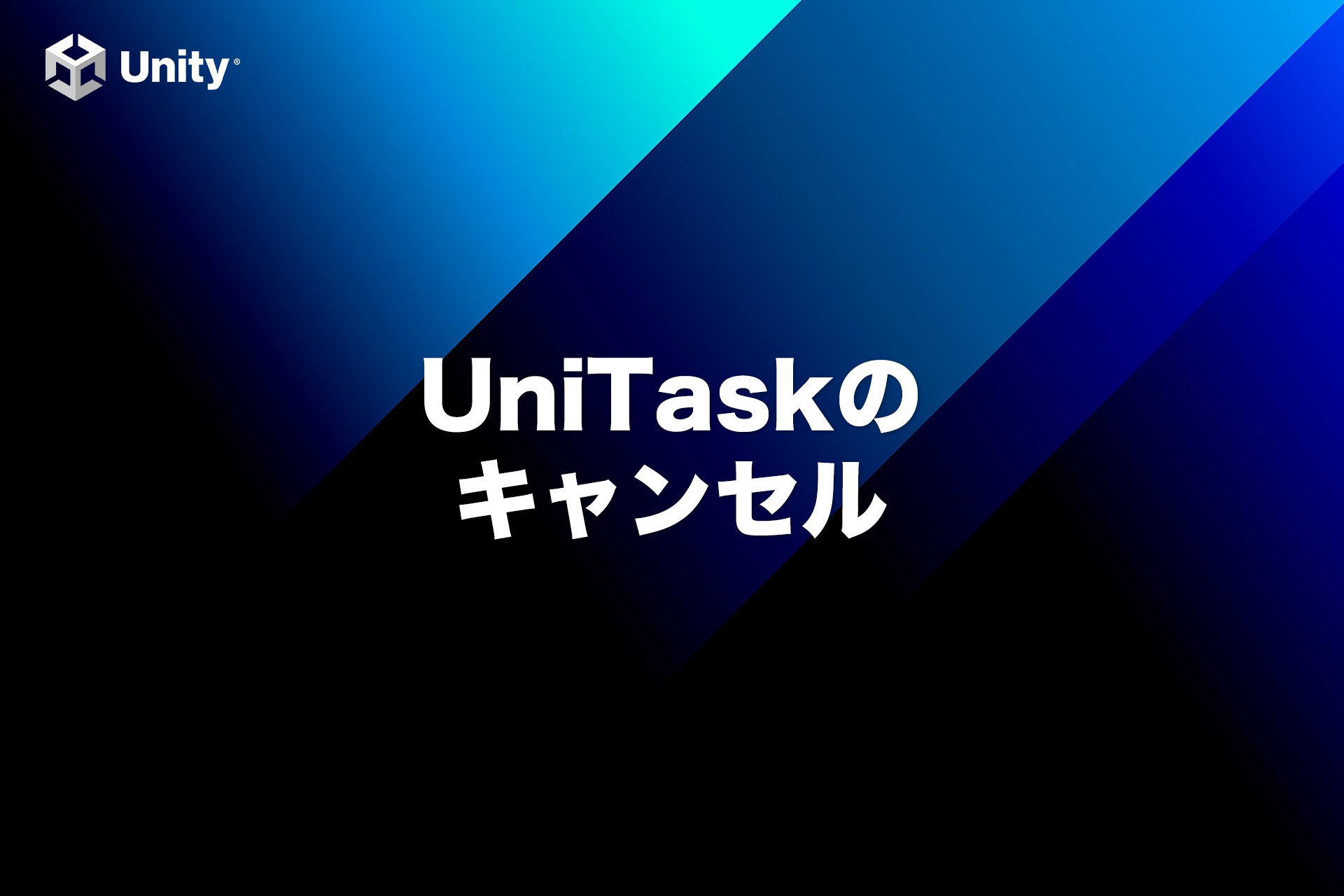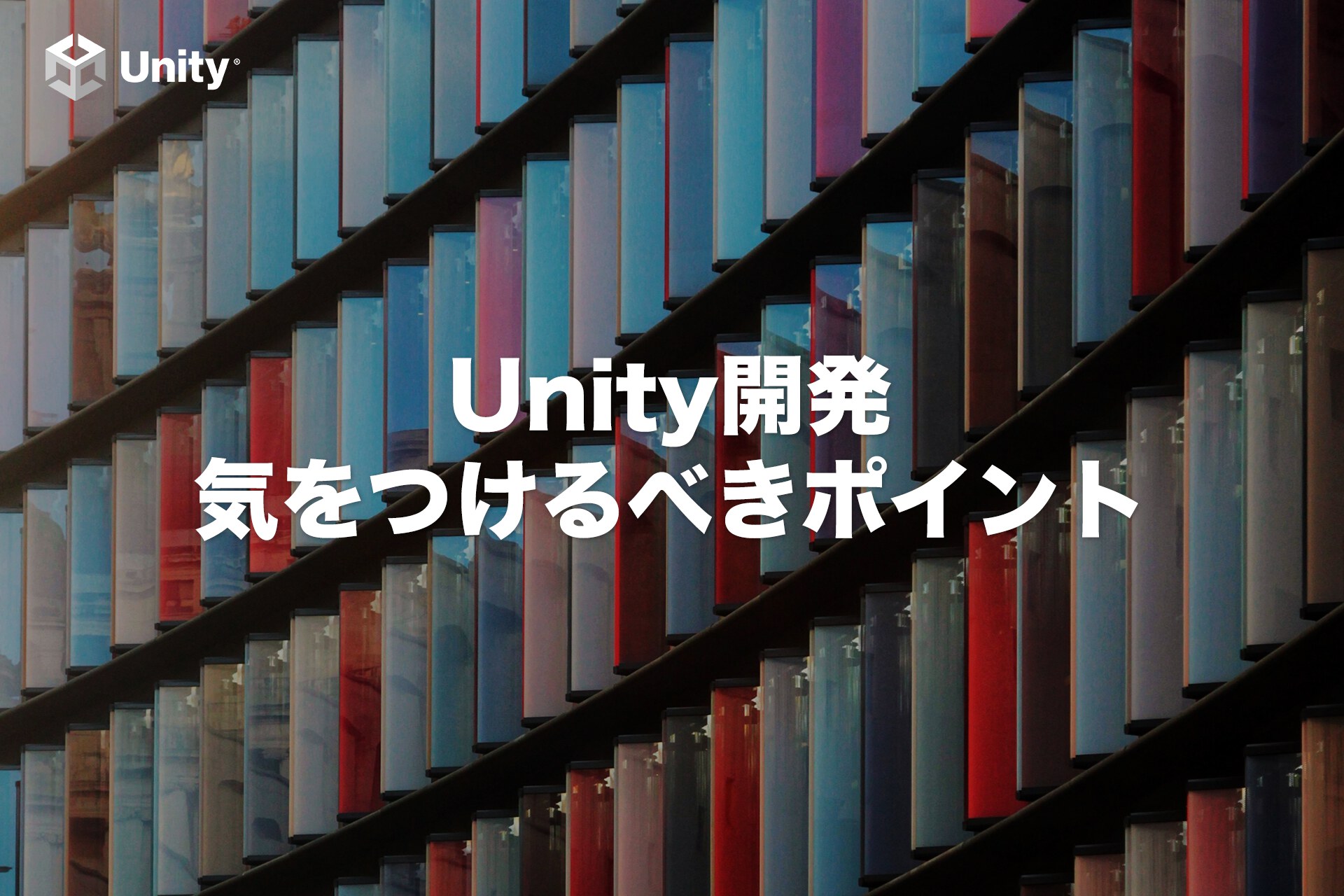こんにちは、エンジニアのオオバです。
正式リリース候補版2017.1.0f1がリリースされました。
前回に引き続きAPI Changesを見ていきます。
リリースノートの2017.1.0f1 Release Notes (Full) API Changesを上から順番に確認していきます。
※理解していないものは理解していないと記述しています。
本シリーズは3部構成です。
API Changes
Animation: AnimationLayerMixerPlayable scripting API added.
AnimationLayerMixerPlayableのAPIが追加されました。
Area: Description (FogBugz ID)
FogBugz IDという説明が追加されました?
Asset Import: Added ModelImporter.extraUserProperties
ModelImporter.extraUserPropertiesが追加されました。
Asset Import: Added ModelImporter.importVisibility
ModelImporter.importVisibilityが追加されました。
Asset Pipeline: Asset Pipeline: Added methods AssetBundle.GetAllLoadedAssetBundles and AssetBundle.UnloadAllAssetBundles. (920140)
AssetBundle.GetAllLoadedAssetBundles and AssetBundle.UnloadAllAssetBundlesが追加されました。
Build Pipeline: Added delegates to BuildPlayerWindow that allow overriding the default Build button behavior
BuildPlayerWindowが追加され、デフォルトのビルドボタン挙動を設定できるようになりました。

BuildPlayerWindow.ShowBuildPlayerWindow ();
と実行するとBuildSettingウィンドウを表示できます。
Editor: ArcHandle.radius can now be negative
ArcHandle.radiusは負の数値を取ります。
Editor: PrimitiveBoundsHandle and subclass constructors no longer require a control ID hint
PrimitiveBoundsHandleとそのサブクラスのコンストラクタではコントロールIDは不要です。
Editor: Removed unnecessary ArcHandle constructor taking a control ID hint
ArcHandleクラスにおいて、コントロールIDを必要とするコンストラクタを削除しました
GI: Added new API for setting Light falloff per Light. Added API for setting all Lights to use physically correct inverse squared falloff or the Unity legacy falloff model. Only used for Enlighten lightmaps so far, realtime and progressive will be supported later.
Light falloff per Lightを設定するための新しいAPIが追加されました。物理的に正しい逆二乗減衰またはUnityのレガシーフォールオフモデルを使用するようにすべてのライトを設定するためのAPIが追加されました。これまでのEnlightenライトマップでのみ使用され、リアルタイムとプログレッシブは後にサポートされます。
Graphics: Added RenderTextureDescriptor struct that allows you to copy and create RenderTextures by passing a single value.
RenderTexture生成用の構造体RenderTextureDescriptorが追加されました。
var desc = new RenderTextureDescriptor (256, 256, RenderTextureFormat.ARGB32, 0);
desc.autoGenerateMips = false;
var rt = RenderTexture.GetTemporary (desc);
こんな感じでシンプルに記述できるようになりました。
iOS: Added API to change iOS splashscreens.
iOSのスプラッシュスクリーンを変更するAPIが追加されました。
気になる項目だけど、何のことを指しているのか分からない。リファレンス見ても、SplashScreenクラスの変更点が見つからないです。
iOS: iOSStatusBarStyle.BlackOpaque and iOSStatusBarStyle.BlackTranslucent are obsolute use iOSStatusBarStyle.LightContent instead (894136)
iOSStatusBarStyle.BlackOpaqueとiOSStatusBarStyle.BlackTranslucentは非推奨になりました。代わりにiOSStatusBarStyle.LightContentを使用してください。
Light modes: Added QualitySettings.shadowmaskMode
QualitySettings.shadowmaskModeが追加されました。
Physics: Added 'Joint2D.attachedRigidbody' property to retrieve the Rigidbody2D attached to the Joint2D.
Joint2DにアタッチされたRigidbody2Dを検索する'Joint2D.attachedRigidbodyプロパティが追加されました。
Physics: Exposed Joint.massScale & Joint.connectedMassScale. This allows adjusting masses and inertia tensors of the connected bodies as perceived by the solver. It's mostly useful for ragdolls that have high forces applied to their limbs and thus experiencing unpleasant stretchiness. This should also help avoiding setting the same mass for all the body parts of a ragdoll, as recommended before. See more in the API docs.
Joint.massScaleとJoint.connectedMassScaleこの2つのAPIが公開されました。
これにより、ソルバが知覚するように、接続されたボディの質量と慣性テンソルを調整することができます。手足に大きな力が加わり、不快なストレッチを経験するラグドールには、ほとんどの場合便利です。これはまた、前に推奨されているように、ラグドールのすべての身体部分に対して同じ質量を設定するのを避けるのに役立ちます。 APIのドキュメントをご覧ください。
オオバは理解できていません。
Playables: - Changed C# Playable classes to structures: new and better approach for the API, it uses less memory and is in line with the future job system.
Remove properties in favor of getters and setters: since we're using class extensions that can't have properties, we decided to only use methods to have a consistant API (i.e. not properties there and methods here just because reasons).
Rename ScriptPlayableData to PlayableBehaviour: the PlayableBehaviour is the user side of the ScriptPlayable, it is where the user puts its logic.
Documentation is in progress expect a better one in a few weeks.
Playables: Moved Playable out of Experimental namespace.
PlayableAPIからExperimentalネームスペースが外れました。
Playables: New method PlayableGraph.IsPlaying()
PlayableGraph.IsPlaying()が追加されました。
Playables: Renamed PlayableGraph.Connect() parameters for clarity
明確にするためにPlayableGraph.Connect()パラメータがリネームされました。
Scripting: Add serialization support for unsafe fixed size buffers. See SerializedProperty.GetFixedBufferElementAtIndex docs for example code.
アンセーフで固定サイズバッファのシリアライズのサポートをしました。
詳しくはコチラのサンプルを御覧ください。
Unity - Scripting API: SerializedProperty
Scripting: Made GameObject.CalculateBounds() internal after it was accidentally made public in the 2017.1 beta cycle. This API is in the wrong place and will be moved/removed entirely in a future release
GameObject.CalculateBounds()は2017.1のベータバージョンで誤ってパブリック関数にされた後にinternal関数になりました。
このAPIは間違った場所にあり、将来のリリースでは完全に移動/削除されます。
Scripting: Rename to Debug.logger to Debug.unityLogger (852000)
Debug.loggerはDebug.unityLoggerへリネームされました。
UI: Change isPaused to isFocused to better represent what it is. Only Effects 2017.1 betas
この修正はよくわからないです...
Web: (Also mentioned under Changes/Improvements) UnityWebRequest now has built-in support for downloading MovieTexture on platforms that do support it. A new helper class WebRequestMultimedia has been introduced for simple download of MovieTexture or AudioClip. WebRequest.GetAudioClip() has been deprecated in favor of WebRequestMultimedia.GetAudioClip().
UnityWebRequestには、それをサポートするプラットフォーム上にMovieTextureをダウンロードするための組み込みサポートが組み込まれました。新しいヘルパークラスWebRequestMultimediaがMovieTextureまたはAudioClipの簡単なダウンロード用に導入されました。 WebRequest.GetAudioClip()はWebRequestMultimedia.GetAudioClip()を使用して非推奨になりました。
Web: A new UnityWebRequest.timeout property that gives the user some coarse-grain control over the time a webrequest can take before unity attempts to cancel it.
UnityWebRequest.timeoutプロパティを使用すると、Webリクエストが取り消しを試みる前に、ユーザの何かしらのコントロールを与えることができます。
Web: Added timeout property to UnityWebRequest. (823903)
UnityWebRequestにtimeoutプロパティが追加されました。
Web: Moved UnityWebRequest.GetTexture() to UnityWebRequestTexture.GetTexture().
UnityWebRequest.GetTexture()をUnityWebRequestTexture.GetTexture()に移動しました。
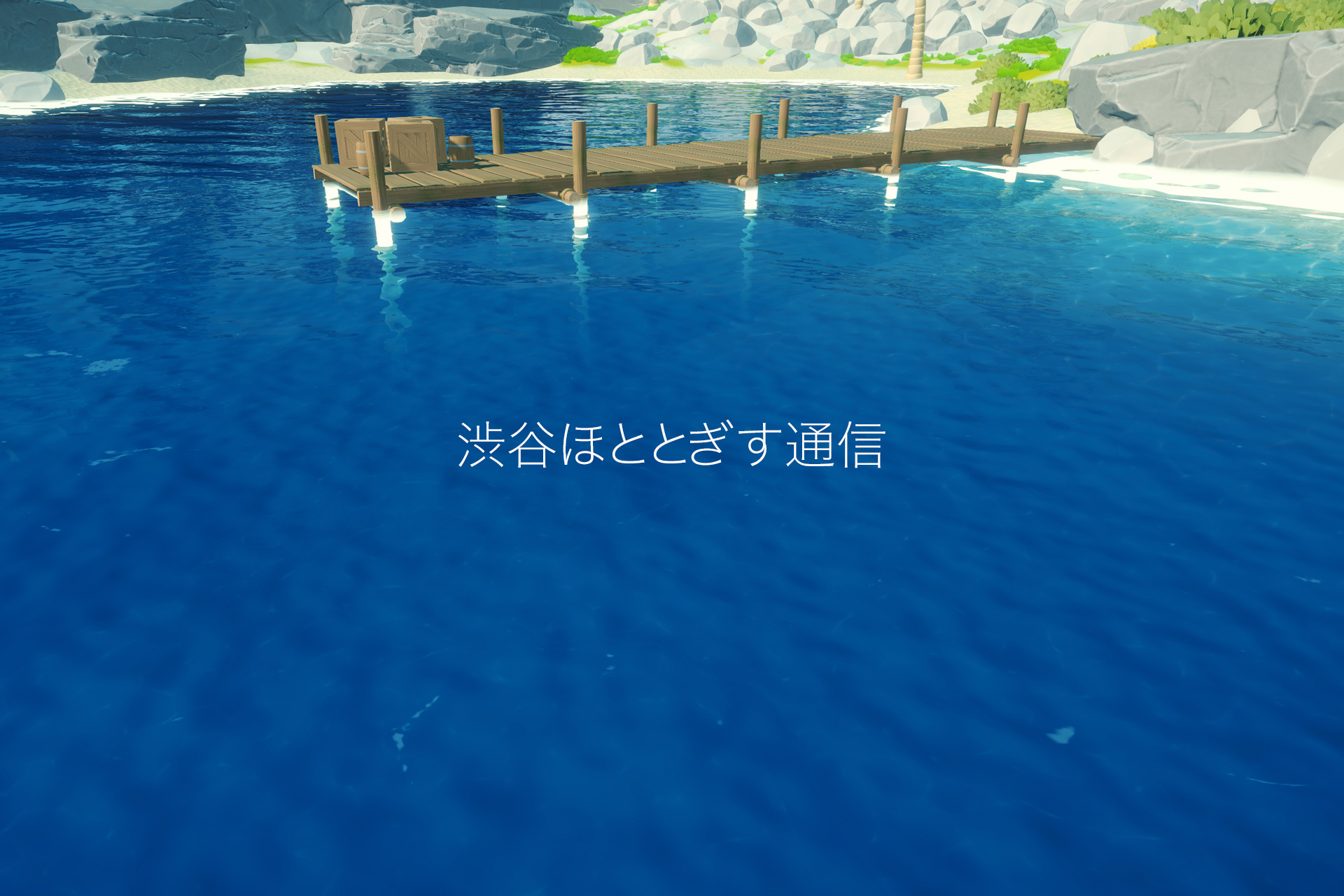
筆者のXをフォローしよう
- Unity2017.1.0f1